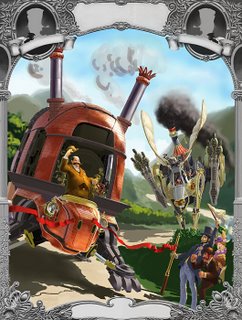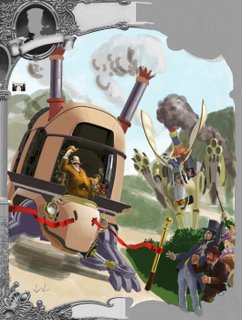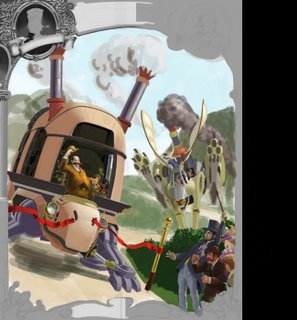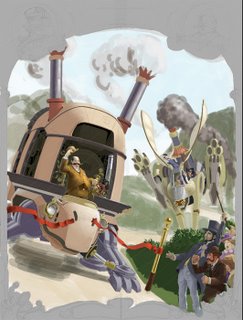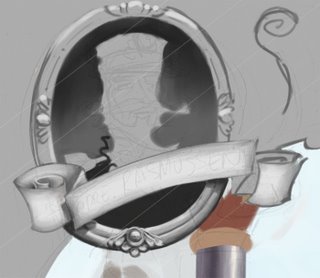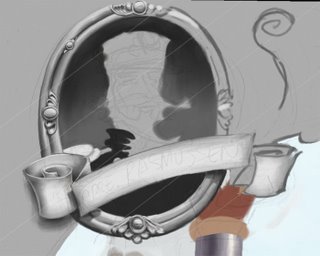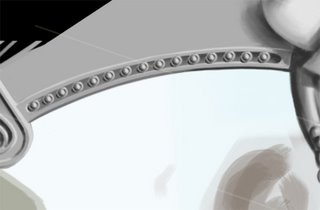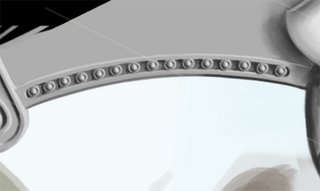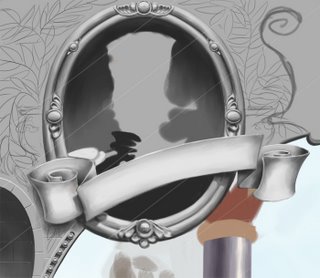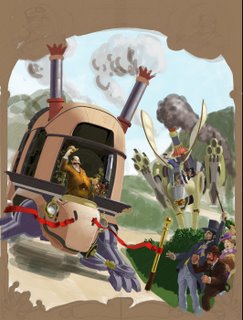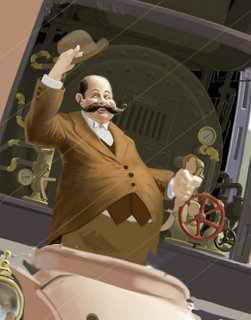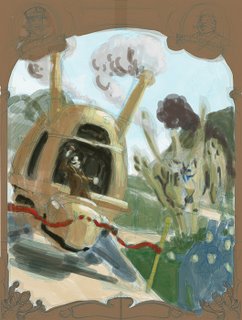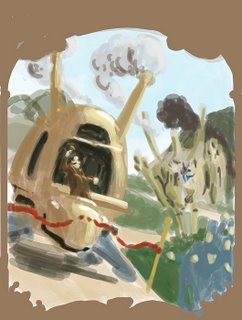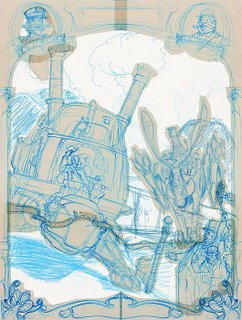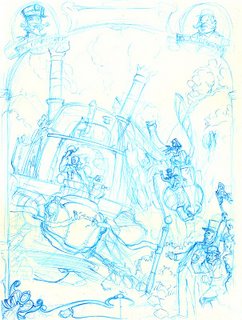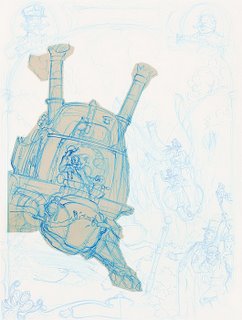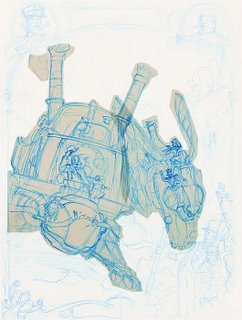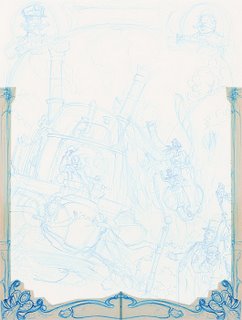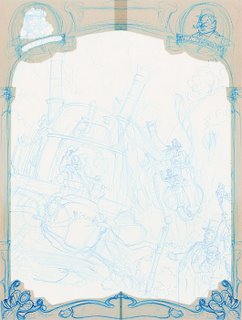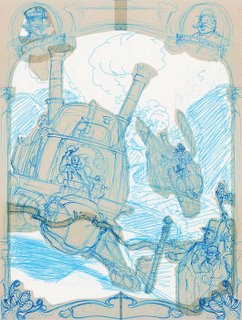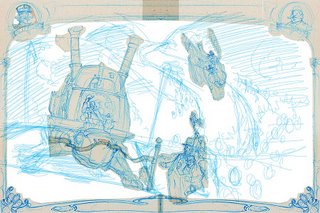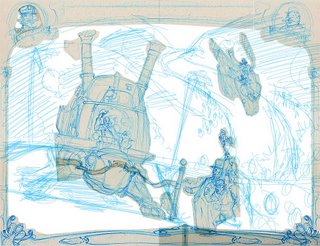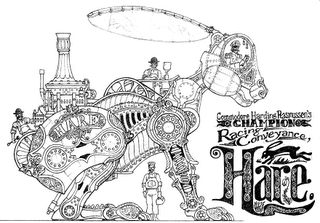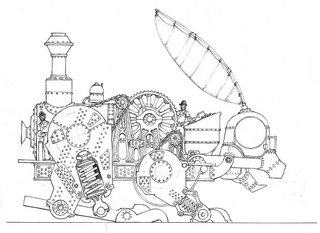Whew! CGTalk has pushed back the deadline for the Challenge, because they've had some serious server problems and people couldn't upload their art. I have another week, which means I can get this thing done without killing myself!
I spent most of today working on the frame (and watching football, which slowed me down a lot):
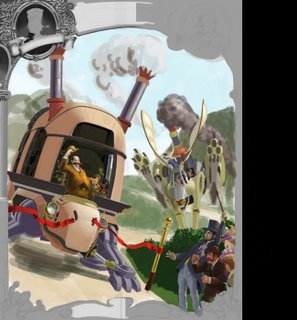
Oops. The black space on the right is where I mix palette colors and put reference images. Forgot to crop it off. Below is some step-by-step of the frame work...
Here's where I started. First I selected the frame edge from the rough color layer and duplicated it to a new layer. Then I desaturated it so that I could work with just values; I didn't want to get caught up in messing with color on it. I'm going to make it all sepia-toned so once the value is down I can just colorize it with the Hue/Saturation sliders:
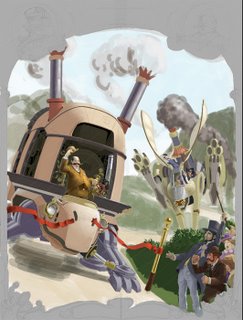
Next I zoom in and start working on the top left picture frame, which will be a portrait of Commodore Rasmussen:
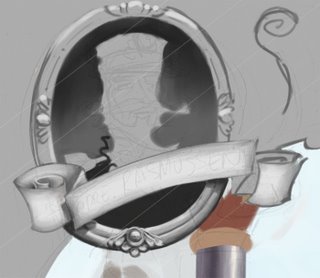
A little further along:
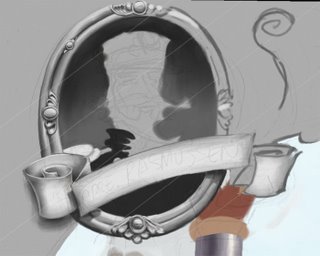
With this frame, I'm keeping the light source pretty much directly vertical in front. I'm not using the sun angle from the interior illustration, as I'm going for a circus poster/Currier & Ives kind of look. Also, I will use dastardly digital trickery - I will only paint the left side of this, then mirror it for the right side. Much, much time saved. I'll have to make some changes to the other side (not least painting a new portrait of Mr. Crabthwaite), but there's so much detail and painstaking work that I don't want to do it twice.
Ah, here's some trickery now. I don't have to paint both sides of the oval frame, I can duplicate and flip the one side, and erase to make it match:

Now, moving down the side a bit, here's some Ionic column action, using photo reference from Google Image Search:

From the top of the column to the base of the frame, I want to put in some more decoration. Here, I'm using Painter's wonderful ability to rotate the image on screen like turning a piece of paper (Photoshop CS4 now has this too) to make the curve sweep with the natural swing of my forearm from the elbow:

Yet more trickery - why paint a repeating detail more than once? Select, duplicate, move!

Trickery isn't perfect, however. You can see the repeated roundels don't quite sit properly, especially the ones to the far right:
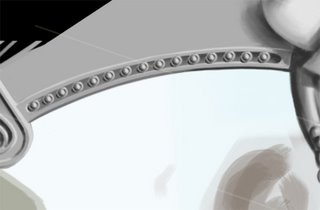
So back to the paintbrush to blend them in:
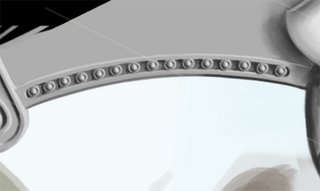
Turn the image back to vertical, then paint in some more decorations, an urn and some leaves. No trickery here, just an "oil" paintbrush:

Then I add a kind of oval-shaped alcove with stonework visible. I'm going to put a little statue in here on each side - this one for a hare, the other side for a tortoise (real animals, not machinery):

The area around the upper part of the frame is blank, so I want to add some leaf/vine bas-relief, inspired by an 1860's playhouse poster I found on Google. First a quick line pass to place them:
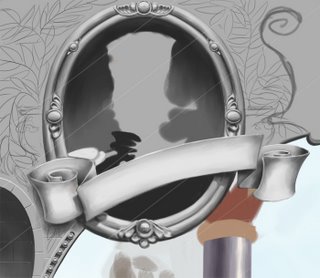
Then I darken in the background:

Then very painstakingly I paint in all the highlights and shadows, trying to make it look not like real plants, but like a carved-stone facade:

There's no shortcut to any of this for me, it's just a lot of tiny detail work done with brushes set to 3, 2, and 1 pixel width. It's kind of like what Syd Mead does with his Windsor Newton #2 brushes on giant 20x30 illustrations. This work represents around 8 hours of time elapsed, and it's about half the work this side of the frame will need. If I hadn't been watching football, it's possible I could have done it in 5 hours or so.
More work tomorrow night; I have paying work to finish and I have to do a comic for tomorrow. Maybe if I can figure out how to do UStream I'll try to work live?
Labels: challenge, entry, hare, painting, steampunk, syd mead, tortoise